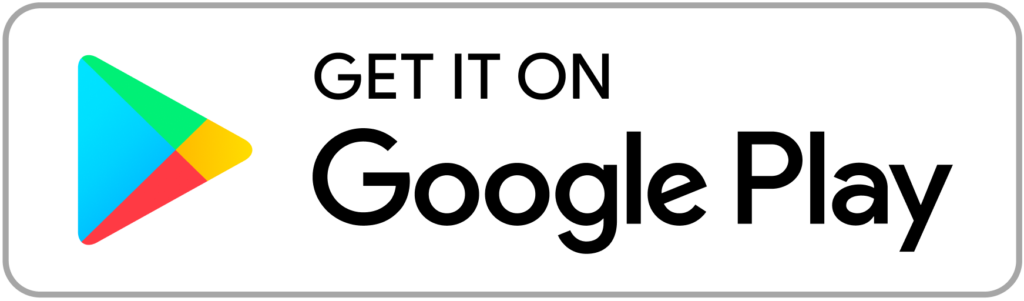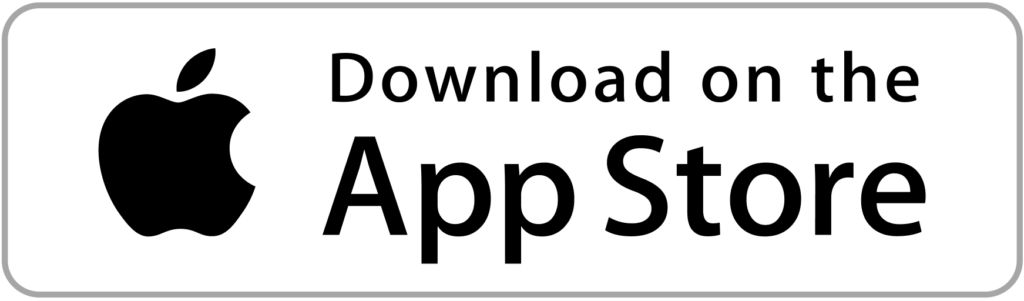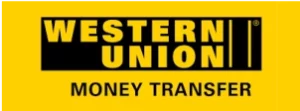Internet and Mobile Banking Frauds
- Phishing
- Vishing
- Smishing
- Email spoofing
- Safe online shopping
The most frequently used method is to send a spam email or instant messages to many people with a malicious link. The spam email is designed in such a way to look exactly like an email sent by a legitimate company or bank.
The email may ask the recipient to click on a link and provide confidential information. Different techniques can be used to trick the recipient, such as Validation of account information, threat of account suspension, etc.
What you can do to save yourself?
- You should avoid clicking on links, downloading files, or opening attachments in emails that are sent from unknown senders.
- Look for signs that indicate that the website is secure such as a lock icon on the browser’s status bar or a “https:” URL, where ‘s’ stands for ‘secure’
- Protect your system by regularly updating the anti-virus and anti-spyware software.
- Make it a habit to change Awash Internet Banking password at regular intervals
- Check bank statements regularly to find any anomaly.
A typical Vishing call involves a scammer, posing as an employee of your bank or some government body asking for personal details. Scammers may tell you many different reasons why they need this information. Regardless of the story you are told, the scammer will be aiming to convince you to divulge confidential personal and banking information, such as your PIN, password, card details, etc.
What can you do to avoid it?
- Never share confidential information like your Awash Bank Secure Code, ATM PIN, passwords with anyone, even if the person claims to be a bank employee.
- Just because your caller ID displays the phone number of a legitimate company, it does not guarantee that the call is genuine. Refrain from sharing your personal information with anyone.
- Make the habit to change Awash Bank passwords and PINs regularly.
- In case you have shared confidential information, immediately get in touch with your nearest Awash Bank branch or call us at 8980.
SMishing, short for ‘SMS phishing’, uses text messages containing Malware or Virus which attempts to collect personal information of the user. This vulnerability is becoming increasingly popular among miscreants as many mobile phone users keep their personal data, like bank account information, card info stored on their smartphones.
Typically, the scam is perpetuated by sending the user an SMS which asks him to download a legitimate-looking program which is actually a malicious software. Customers should be vigilant in using their mobile devices as a means to prevent this kind of attack.
How can you avoid being a victim?
- Avoid clicking on links sent from unknown numbers or senders.
- Do not respond to messages asking for your personal information, even if the person claims that he/she is from Awash Bank, other bank or government office.
- Avoid downloading unauthorized applications on your mobile phone as it can leave your personal data exposed to threats.
- If a text message urges you to act or respond quickly, stop and think before you do anything.
- Never reply to a suspicious text message without verifying the source.
By forging the email header, so that the message appears to have originated from a known source or sender (like a law enforcement agency, renowned company, or even your bank), fraudsters trick the recipients to open and respond to mails with their personal information.
How can you detect a spoofed email?
- Do not click on links that ask for your personal information.
- Always ensure that your system has updated anti-virus software.
- Roll over any suspicious link and do not click on it if it is not identical to what the link says.
- Avoid opening emails or clicking on links if you do not recognize the sender.
- Nearly all email programs will let you float your mouse over an email address (or link in an email). What you see in the pop-up should be identical to what’s floating over.
With the increasing number of e-commerce sites, online frauds are also on the rise. Unsafe websites are a common method used by fraudsters to lure vulnerable customers and get their information.
How can you protect yourself?
- Shop only with reputed and reliable e-commerce sites. That’s why, you not only ensure good quality products but also a high degree of safety when you transact.
- Keep your anti-virus, anti-spyware, spam filters, and secure firewall up-to-date.
- Avoid putting your account-related details in a pop-up window, it may be a trick to capture confidential information.
- Confirm that the website is secure before submitting your bank details or other sensitive information. Check these:
- If the address bar is visible, the URL should start with ‘https://’ (‘s’ for secured) rather than the usual ‘http://’ and there should be a padlock in the address bar. If these are missing, it means your personal data is not being encrypted before transmission; it could be stolen by other parties.
- Understand privacy policies, so that you know how they process and store your information.
- Do not use a public computer for online shopping.
- Avoid using public Wi-Fi.